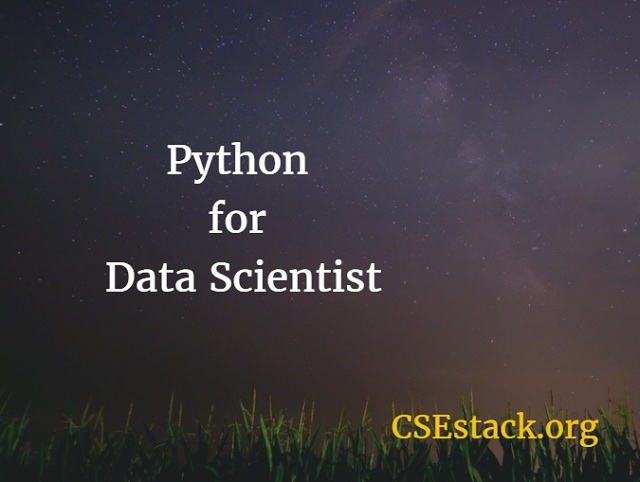
Every Python developer will agree with me if I say, that Python is different (might be superior for solving the various problem), because of its open-source libraries available.
Why write code from scratch if you have a code already available to start with?
So here is…
I am sharing top Python libraries for data science that you should explore and use if you want to make a career in a data scientist job.
Table of Contents
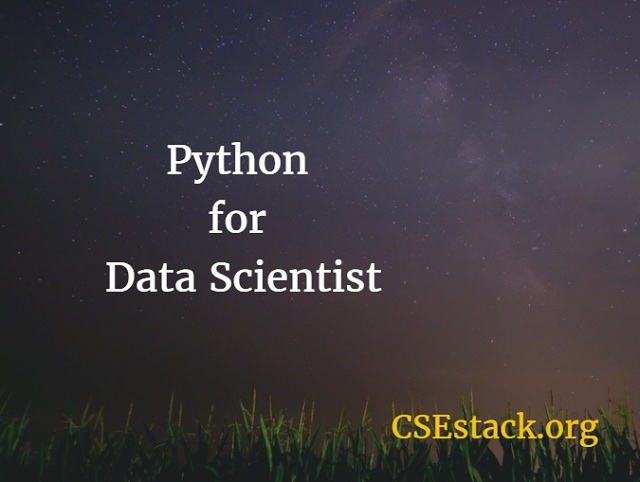
Just to put a little glance before moving ahead…
One of the readers asked me what is the difference between a Data Engineer and a Data Scientist.
This world has become more data-driven and an enormous amount of data is being generated. Every object connected over an IoT network generates data; when you browse any website, Google collects data for its advertisement intelligence. What not?
The responsibility of the data engineer is to transfer the data from one connected entity to another, more securely and reliably.
The role of a Data Scientist is to get those data, then parse it and analyze it for future development.
As per the DIKW Pyramid Model, the Data Science job revolves around finding the information, and knowledge from Raw Data. It can be bundled into a stack of 4 entities:
At each layer, the data scientist needs to parse and manipulate the data. For Python developers, there are various Python libraries available that make the job easy.
If you are a Python developer, trust me, you are damn Lucky. Python is the best Language for Data Science. And there are various reasons.
I understand you have a good command of Python programming (Even basic is fine). Furthermore, you can learn from the FREE Python tutorial.
In an earlier post, Priscilla Ellie shared 11 skills required for Data Science. She has preferred Python as the best language for Data Science.
The first-ever image of a black hole is captured by the Astronomers.
Blackhole is located in a distant galaxy measures 40 billion km across – three million times the size of the Earth – and has been described by scientists as “a monster”.
The black hole is 500 million trillion km away from the Earth and was photographed by a network of eight telescopes across the world.
Report by BBC.
One of the most exciting parts about it to me is that NASA used a lot of Python libraries to do this Blackhole magic…
Here is the list of libraries they have mentioned in their research paper.
Being a Python developer, I feel so proud.
Most of these libraries are useful in Data Science as well. Let’s explore them one by one.
So without wasting more time, here are the top 7 libraries you should explore to become a Data Scientist.
Numpy is an open-source Python module.
You may be aware of one or two-dimensional data structures. It is very critical to handle multi-dimensional (N-dimensional) data. Here comes the Numpy Package. It provides numerical analysis for the multi-dimensional array.
If you have a large set of data and you want to perform some mathematical operation, what you do is run a loop.
With Numpy, you don’t need to run a loop for each element. You can apply the mathematics operation on a complete data set without worrying operation on each element in the dataset.
It also provides the facility to import and export data to and from external libraries using a Numpy array.
Mathematics is not easy especially if I remind you about linear algebra, Fourier transform… All these operations can be done using this package. And it is very much handy for Data Analysis.
It also provides the tool for data integration with other programming languages like C/C++ and FORTRAN.
Pandas is a Python module that makes your Data analysis job very easy. It is an open-source tool that mainly focuses on the high-end data structure. It ensures faster and easier data analysis.
Many programmers (especially beginners) find it difficult to understand the Numpy package and work on the high-end data structure. To address this issue, Pandas is developed on top of NumPy. So the complexity of the Numpy is cloaked behind the Pandas Python package.
If you are a beginner, I would suggest using Pandas instead of the Numpy package (at least to start with).
Now you have analyzed the data? But, how will you depict it or display your analysis?
Here comes the Matplotlib Python library.
It is an open-source module to display the Graphical User Interface (GUI) for your analyzed data. With this tool, you can show your pictorial data such as pie charts, bar diagrams, table charts… This tool also provides the flexibility to alter and customize the image as per your requirements.
It is always easy to analyze the data from the diagram instead of going through all the numerical values and statistics (especially for the end user).
The advanced feature of this library includes zooming over the image.
After creating a pictorial diagram, you can save it in various image formats such as PDF, JPG, PNG, GIF… Saving analysis pictorial format comes in handy for future reference.
Example:
1. Here is an example where I have plotted memory management stats and reference count using Matplotlib.
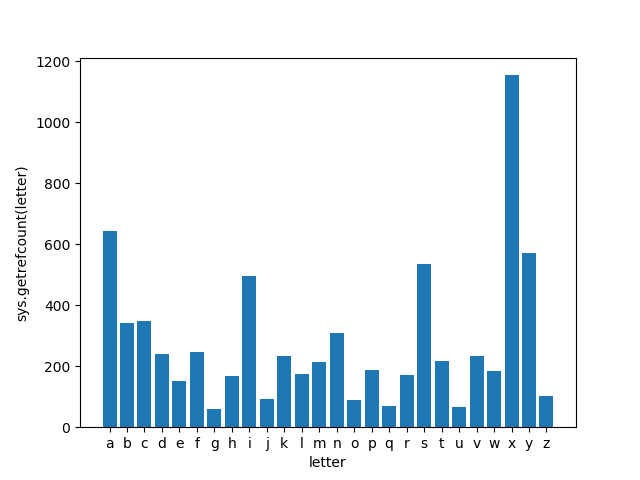
2. To explore the different blocks in Matplotlib, I have written code to draw an Indian flag using Matplotlib.
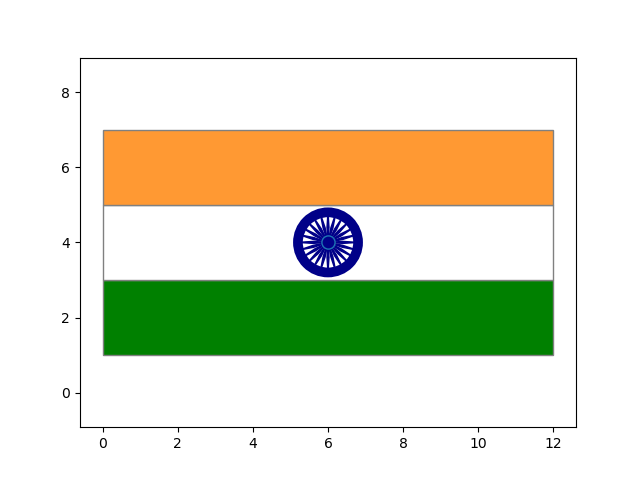
Scipy is the Python ecosystem or a collection of open-source Python packages. As the name depicts, the packages include most of the data science-related libraries and are used for scientific computing.
For instance, Numpy, Pandas, and Matplotlib are already part of this ecosystem. Scipy uses the Numpy array stack. Based on this array stack, it is easy to utilize various functions of Matplotlib and Pandas.
Apart from data science, it also includes a module for image processing.
Scikit-learn is again Python module that is built on top of NumPy, SciPy, and Matplotlib. This module is especially known for machine learning.
There are various machine learning algorithms that are very easy to code with the Scikit-learn module.
Again, it is open source. You can give it a try.
Anaconda is the Python distribution, specially built for data analysis and data science. It is open source and free to use by anyone.
This Python distribution includes all the important Python libraries you need for Data Science. If you install Anaconda on your system, you hardly need to install Python packages explicitly for Data Science.
It also comes with pip preinstalled. ( The pip is an application for managing Python modules.)
Conda is a package manager for Anaconda. This Python distribution comes with many preinstalled Python packages.
So, you can easily install, update, or remove any module anytime in Anaconda using both pip and Conda.
The great thing about TensorFlow is – it is built and endorsed by Google. It is an open-source project for machine learning. One of the fascinating powers of this module is its power of Neural computing.
Even if you are a beginner, you can find the various TensorFlow tutorials on its official website.
As it is endorsed by the Google community, you can expect the best support and future scope in Data Science for using this tool.
To give a kick start to learning for a Data Scientist job, I would suggest you install Python on your system.
I would recommend you install Python 3 as it’s new and you will have continuous support and update. If you already have installed Python 2 and if you are comfortable running it, you are good to go.
All the mentioned libraries support both Python versions.
Install Jupyter on your system. It is the best IDE you should have for Data Science. With this tool, you can run your Python code inside the browser.
If you look at above all the Python modules for Data Science, you can see; that Numpy, Pandas, and Matplotlib are the main and core Python modules. Based on them, other modules are developed.
For a quick start, focus on 3 things.
I know, that to master Data Science you need to explore many Python libraries. One of the biggest problems with Python is managing dependencies among multiple Python modules.
If you don’t want to mess with your other Python work and to keep Python setup separate from Data Science, I would recommend you create a Python virtual environment.
If you get any issues while handling Python libraries in a virtual environment, it will not hamper your existing Python environment.
So be on the safer side, and use the Python virtual environment.
This is all about Python libraries for data science. It is vast and there are so many things to explore and to learn. If you have any questions, I would like to discuss them in the comment section. Shoot out your query.
Till then, enjoy playing with Data!
So, Basically Python is expanding beyond the Universal Limits!!! Thank You for sharing such great information…👍
Indeed. It’s incredible to see how Python is making waves in space. ☺️ You’re welcome, Aditya!
Now we know why it was so blurry /joking
Right up my alley- I am very interested in this!!!
Great. 👍
Love Pandas:)
It’s one of the most powerful Python library I find.
Aniruddha Chaudhari I found out about Pandas on one of the TalkPython podcasts: “Escaping Excel Hell with Python and Pandas” and was inspired right away to invest my time in learning it.
Mateusz Kuroczycki that’s really great.
Just now start Python i learn some of mention lib.. Interesting
Cool. You can find a complete Python tutorial if you are new – csestack.org/python best wishes, Naeem! Python is great language.
Thanks
Thanks and please definitely continue spread awareness of what these packages are and their power. I’ve found that most hiring managers struggle to understand what skillsets with these packages mean with regards to similar skills like SQL queries or just even straight using pandas against their data vs less robust or slower packages/languages.
Thanks for your encouragement, Caroline! Very much agree with your thoughts. Python libraries are emerging and replacing many other technologies. Finding lightweight and optimistic solution requires proper skills. I have posted1 39 Python libraries that will hold 95% of Python jobs https://www.csestack.org/most-useful-python-libraries-jobs/ you might like to read it.
Thanks again 🙂
NASA also used these all libraries
Right, Dharmendra!
These libraries are most powerful for data analysis and data representation. Python is making its way in space exploration.
People who’ve done that are real scientists, not just “ML/DS specialist” that learnt tooling but no math in a background.
It’s true. Job has become very easy for ML/DS specialist as a real scientist has written lots of algorithms, that we can use without knowing mathematics and its complexity.
Wow!