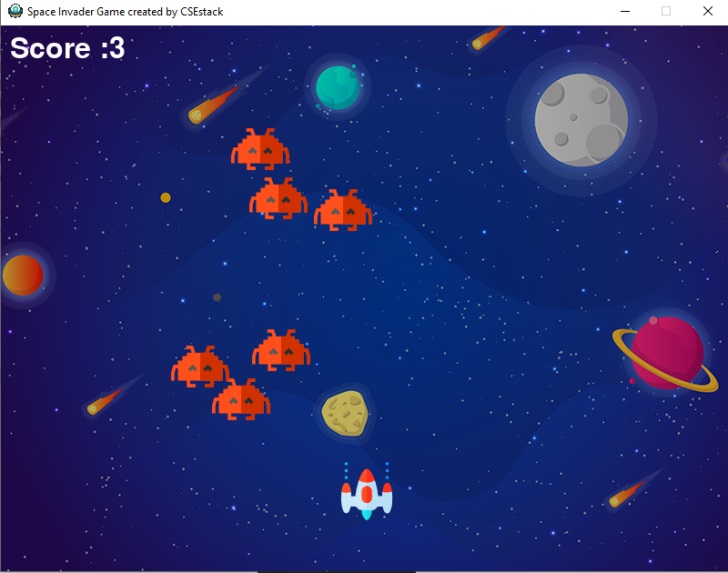
Create Space Invaders Game using Python “pygame” module. The game should display the live score in the same window.
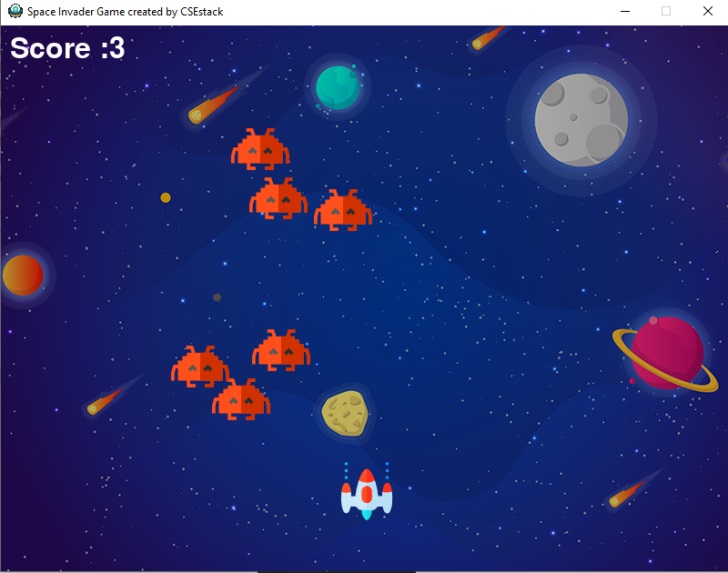
Download source code. Unzip it. Go to the source code directory and follow the below steps.
1. Create Python Virtual Environment
> python -m venv env
2. Activate Virtual Environment
> env\Scripts\activate
3. Install All Required Packages
> pip install -r requirements.txt
You can check all the installed packages using below command. You can learn more about managing Python modules.
> pip freeze pygame==1.9.6
4. Run Project
python space_game.py
If you have any questions to ask about this Python Space Invaders Game, write to us in the comment.
Hi, how can we run this game on Android Phones and upload it on the Google play store?
You can not do that simply. Check Kivy module to create the Android app from Python- https://www.csestack.org/android-mobile-game-using-python/