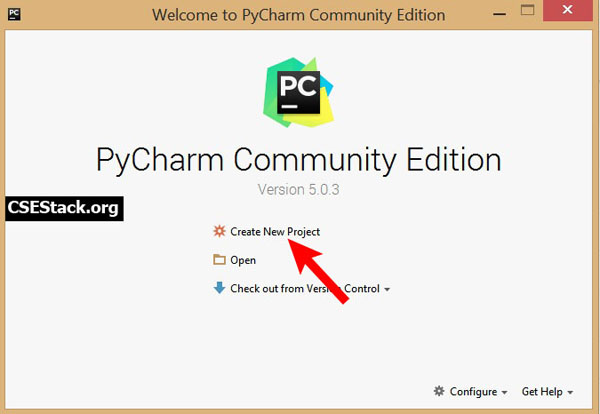
Are you looking for IDE for Python coding practice or developing projects?
Python is getting more popular. And one of the biggest reasons for its popularity, it is so simple, elegant, and easy to learn. It has a huge scope and has more demand for Python developers in the IT industry.
It is claimed that the requirement for skilled Python developers in the IT industry is still a major concern. Google, Quora, Dropbox, Yahoo Maps, Reddit, YouTube are the few giant companies working on Python projects. For sure, there is a great future for Python developers.
Let’s look at this tutorial where I will explain setting up Python, configuring the best Python IDE, and starting to learn Python.
If you are looking for career opportunities in the software industry or want to learn programming skills, start fuelling Python skills. It will be paid off one day, for sure.
In this post, we see how to install and configure PyCharm as the best Python IDE on Windows.
Software required to setup Python Environment on Windows:
Note: If you are learning Python and want to practice coding, you can always use CSEstack online Python IDE. You don’t need any setup on your computer. Open the link and use it. Pretty simple!
If you have Python already installed on your system, you can skip this step. And move to the next step for installing PyCharm IDE.
Download the latest version of Python from its official website. Mainly there are two Python stable and latest versions, one is Python 3.6 and the other is python 2.7. You can download it from its official website Python.org.
If you are new to Python programming, I would recommend using Python 3.6.
Once downloaded install it on the system.
You can also follow:
If you are installing Python on Windows, you can skip the links shared above. Instead, keep reading below.
I am demonstrating the installation of Python 3.4 here.
Double click on the Python executable file you have downloaded.
It saves in a c://python34folder by default.
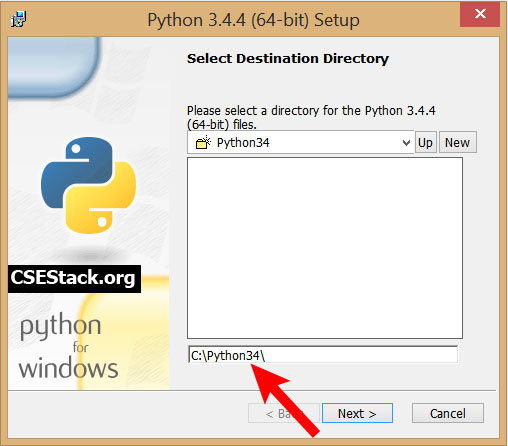
Note: If you are installing Python 2.7 then it gets installed in c://python27 folder. As the directory name is created according to the version of Python, it is possible to install multiple pythons on the same system. It does not create any conflict among multiple Python versions installed on your system. And it works independently.
Click on the “Next” button and complete the installation.
Write a simple program to test if the Python installation successfully completed or not.
Open Python console or open command prompt and type “Python3”
If you installed Python version 2, use the command “Python” in the command console.
Here I am simply setting two variables with integer values and performing sum operation.
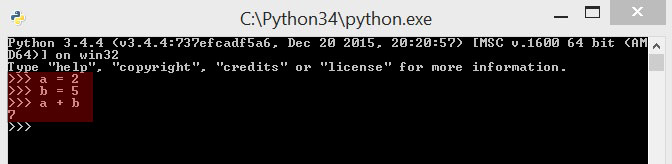
Now Python installation is completed. That’s Great!
If you have entered so many commands, you can clear the Python interpreter console.
Working on a command prompt to code a Python program is a really tedious and time-consuming task. The Python interpreter console is good for writing the small script and running instantly. You cannot write a program on the Python interpreter console and save it to run later.
To develop the project in Python, you need to Integrated Development Environment (IDE) just like for many other programming languages.
You can use any IDE or text editor for writing Python code. I recommend you to use PyCharm IDE for Python to code programs. It will help you to integrate multiple Python programs into a single project. This IDE also provides the environment to work on multiple projects.
PyCharm is the best Python IDE provided by JetBrains. You can download PyCharm installation software from its official website Jetbrains. It is available for Linux, Windows, and OS X.
Download PyCharm for Windows and install it on the system.
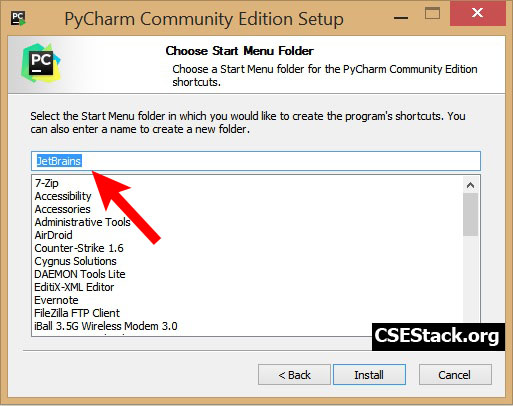
While installation you need to configure to open Python file by default in PyCharm. Click on create association check box. It will associate every python file on your system with PyCharm.
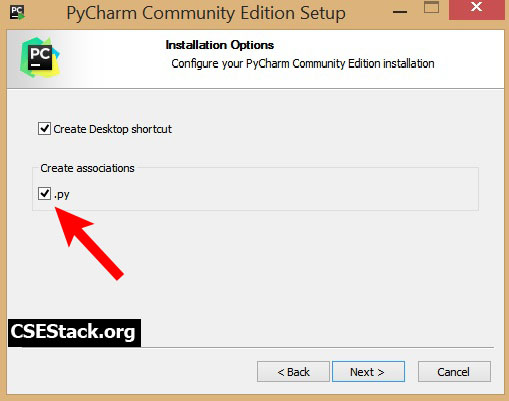
If you have a Python setting for the previous Python version on your system, you need to import Python projects setting for a particular Python version.
If you are installing Python the first time and there are no other Python versions installed on your system, choose not to have a previous version.
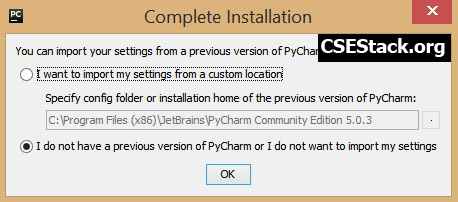
That’s it! You are done with installing Best IDE for Python.
There is nothing difficult in it, right?
Now, let’s try running the Python program in Pycharm.
Once the installation and configuration of Pycharm are completed, create a new project.
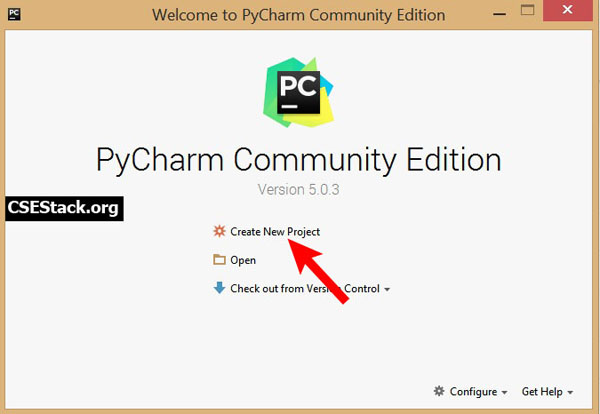
Set new project name and location for project repository where you want to save project source files.
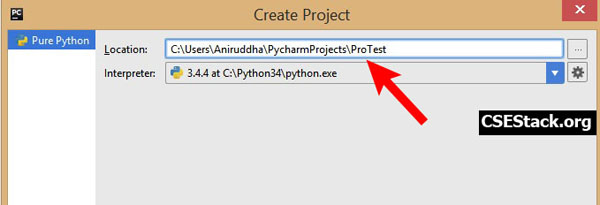
Pro Tips:
One of the major differences I found between a normal and expert programmer, expert programmer always keeps shortcuts handy. That makes their coding standard and as well as faster than the normal programmer.

You can keep in mind some of the shortcuts that require frequently such as keyboard shortcuts for running and debugging the program.
Create New Project:
Click right on the newly created python project. Select: New >> Python File.
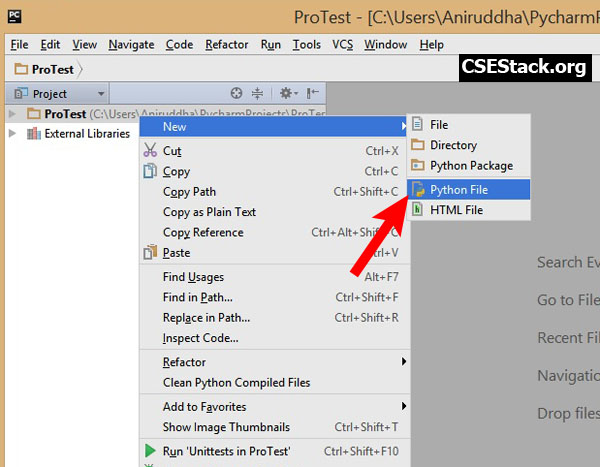
Write first hello world program in the new project.
print ("Hello World!");
Run the program. You can see the output in the run console as “Hello World!”
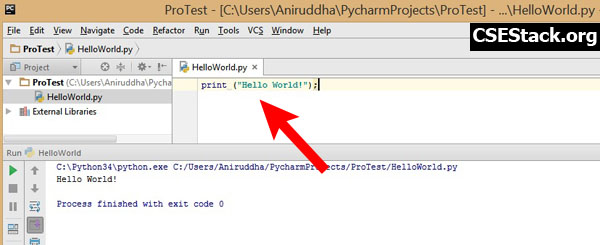
Note: Program syntax can vary as per the Python version you are using. Here I am using Python 3.4.
What’s Next?
Installing and configuring Python on your system is the first step to getting into Python. I have curated a complete Python tutorial. The best thing is you don’t need to pay anything to learn Python. It is completely available for FREE. Go through it and master Python programming.
That’s all from this tutorial. I hope you enjoy it reading and implementing it.
If you have any doubt regarding Pycharm configuration or Python setup, feel free to comment below. I will revert to you as soon as possible.
Happy Coding!
Earlier I was using Python over command. PyCharm is so user friendly and useful for work efficiency.
Thank you for sharing Aniruddha!
I also find IDE as more useful for building projects. It resolve dependency among multiple python scripts.
You are Most welcome, Aswin!
There is certainly a lot to learn about Python. Tutorial points you have mentioned are really informative.
Thanks, Jimmy. Glad to see you here.
I have a question.
Can you make project whit python that also have HTML emand CSS?
Or can you juste make a website with python?
I’s juste to know
Yeah, absolutely you can make a website with Python from a small scale website to enterprise level. There are also some web frameworks in Python.
If you are interested in making a website using Python, you can start using bottle framework. It is easy and very simple.
Here (link: http://www.csestack.org/python-web-development-bottle-framework/ ) you can read more about bottle framework.
Are you still monitoring this story ? I have a question
Yeah.
Please feel free to ask your question, Paul.
Hi. I’m Adonis from Romania and wanna learn to programme in python… Can you tell me please tell me from where to start? Or what is the easiest way to start. Thanks, Aniruddha!
Hi Adonis, refer complete Python tutorial for beginners.
My preferred online Python IDE.
Then you might like our CSEstack Python IDE.