One of our websites was hit by the Japanese keyword hacks. Hacker injected malicious content and file into the Webhosting and manipulates your Google Search result for your website.
If you do the Google search for that website, you can see the malicious link with Japanese/Chinese keywords ranking on Google Search..
Open web browser and do a Google search.
site:example.com
Result for hacked website:
Caution: This is very much bothering and it can harm your website SEO. In fact, if you don’t act immediately, Google even can blacklist your website.
The only way is to ACT NOW!
There are three steps involved to recover website from Japanese keyword hack.
Finally, I will also guide you how you can prevent such attacks in the future.
Let’s check one-by-one. Parallelly, you can also follow the steps and takes action to recover your hacked website.
Table of Contents
Two ways you can recover your website.
If you have a backup, you can recover your website. Many of the hosting providers provide the auto-backup and recovery option. Open your cPanel, and search for “Backup”. If you are not sure about it, you can contact your hosting provider.
With just one click you can recover your website. Make sure recovered backup is generated before website getting hacked.
This is the easiest way of recovering website.
If you don’t have backup available, you can remove the malicious contain manually. But for this, you need some basic understating about the code.
Here are few steps you should follow.
index.php or .htaccess. If you see any unwanted code inside the file, you can comment it out or simply delete them.If you open any of the malicious links, it will be redirected to the Page Not Found page with 404 or 410 HTTP status.
Great! You have recovered your website. Now, you have to tell this to Google and ask to check your website.
Usually Google periodically crawl your website. This way, it will remove all the malicious link from Google Search. It may take few days to for Google to crawl your website. And it is not worth to wait for this.
After doing lot of research I found proven trick to force Google to crawl your website.
You need couple of Google chrome plugins to get all the malicious links. (All these plugins are FREE.)
Open in the chrome browser and search.
site:example.com
(Replace example.com with your website domain.)
Infinite scroll plugin allows you to scroll till the end. After scrolling to the bottom of the Google search, extract all the links using the Link Klipper plugin.
It will download one txt file which will contains the list of all the indexed URLs.
This will include your website links as well as some other website links. You have to filter out the URLs by remove other website links. Doing it manually is a very time consuming and tedious job.
I have written small Python script to automate this job.
Replace URL of your website home page for website_url.
website_url ="https://example.com"
with open("www.google.com_2nd_Jan_2021.txt") as fd:
data = fd.readlines()
new_list = []
for line in data:
if line.startswith(website_url):
new_list.append(line)
with open("sitemap_remove.txt", "w+") as fd:
#fd.write(str(new_list))
fd.write(''.join(new_list))
Save this code as Python script (says sitemap_generator.py) in the same directory/folder where you have downloaded the URL file.
Run Python script.
python sitemap_generator.py
If you are not familiar with Python, here you can check the steps to execute the Python script.
It will create new sitemap file as sitemap_remove.txt.
First of all, upload the new sitemap file on your webhosting home directory.
Now open the below URL in web browser to check if the sitemap is accessible.
http://example.com/sitemap_remove.txt
Note: Replace example.com with your domain.
You will see the list of URLs that we want Google to recrawl.
Let’s ask Google to recrawl website to Bulk Remove all Unwanted Links from Google Search.
This way Google will check all the links in the sitemap and will recrawl it to index.
While recrawling these URLs, Goggle will get a response 404/410 for all malicious links. These links will be removed from Google Search.
It will take a couple of days. Wait and watch.
You can also ask Google to remove particular URL.
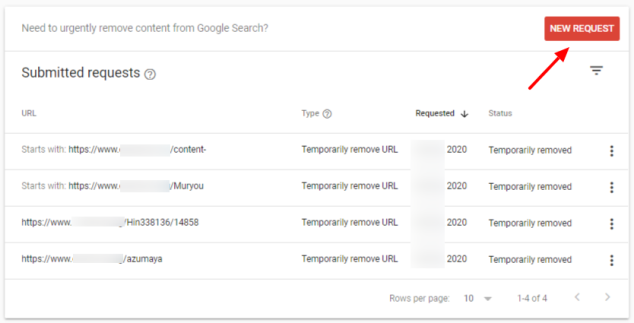
You can either submit individual URL or you can also target all the URL with specific prefix.
In this case, I found many of the URLs start with prefix “content-“. It will remove all the web pages start with prefix “content-“.
This is faster than the sitemap submission procedure. But, if you have tones of malicious links, it is very tedious to remove each individual link.
Here are some precautionary steps you should follow to prevent such attacks in future.
Hope you find this detailed guide helpful to recover website from Japanese keyword hack in Google Search. If you have any doubt or question to ask me, let’s connect in the comment section. I will try my best to help you. See you!
Hi, Please help me. All problems solved but “Create a Sitemap with all Malicious Links” I can not working this method.
Hi Pearce,
Not sure what problem you are facing. I’m using Python script to copy and filter out all the malicious links from the browser. If you are not familiar with the coding, you can do it manually. The rest of the things are well explained. Kindly let me know if you are not sure about any of the steps mentioned above.
Great article, but after 5 months my ranking still suffering and I have a real mess in GSC(webmaster tools), GSC still shows me 32k of unindexed pages. I think this kind of hack is the worst type of hack for our ranking in SERP.
This is really the worst and gives nightmares. Precaution is better than cure, wise realization. It took me nine months to get my website fully recovered.
Hello Aniruddha,
I am facing similar issue with my site:silstonegroup.com. you can check. Are you free to solve this if yes please connect on my email id.
Bro my site got hacked last 22 October 2022 by Japanese keywords. I have removed all spam links (site: URL) links. But Serpkey searches only four keywords. If you update a new post, you can not find it by searching on Google. All old keywords lose rank. I am in great danger. Wondering how many months to wait to bring back the rank?
I know this is very painful and fearsome bro. It will take 3-4 months and even 5-6 months to remove all the spammy links from Google search completely.