In the previous tutorial, we learned the basic object-oriented programming concepts and built a base in Java. Now, moving ahead, we will be discussing a new section in Java, String Handling in Java.
We will cover the following topics related to String Handling in Java Programming.
Table of Contents
In computer science, a string is a series of characters, which are either a literal or some variable, for example, “Happy” is a string of 5 characters.
But in Java, strings are observed as objects that represent a sequence of characters of String class type. The String class is a wrapper class in java.lang.String package.
A string once created cannot be modified, i.e., a string is immutable.
In Java, a string object can be created using two varied ways, namely –
1. Using String literal:
A String literal in Java is created using double quotes and assigning this literal to an instance.
For example (Syntax):
String example = “Happy Learning” ;
2. Using ‘new’ keyword:
Here, we use the new keyword to create a String instance.
For example (Syntax):
String example = new String (“Happy Learning”);
This way of creating a string in Java creates 2 objects- one in the String constant pool (if the example doesn’t exist in the constant pool) and one in the memory heap.
As a string object is created, it is stored in a pool of Strings called the String pool which is in turn stocked up in the heap memory of Java.
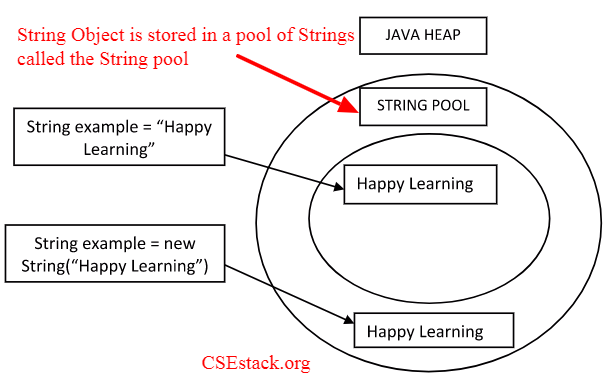
Fig: Storing of String Objects in Java
Moving ahead, the Java String class implements 3 various interfaces, to be precise- CharSequence, Serializable, and Comparable.
The Object class is the superclass of the String class. As we have seen prior, Strings are immutable, thus whenever we mutate a string a new string gets created. To create a mutable string, Java makes us available with service classes, namely – StringBuilder and StringBuffer.
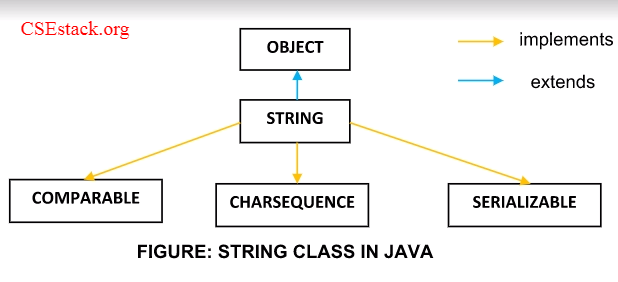
As we have learned, String in Java is a class, and thereby it is obvious that it has wide-ranging methods associated with it.
Let’s sneak peek into some of the frequently used methods allied with the String class.
This method returns the character value at the specified index.
Example:
public class CharAtSample{
public static void main(String args[]){
String sample = "csestack.org";
char ch1 = sample.charAt(4);
System.out.println(ch1);
}
}
Output :
t
This is a method of Comparable interface and is implemented by the String class. It is used to compare a certain string to the current string. As a result, the method returns 0, a positive or negative value after comparison.
Example:
public class CompareToSample {
public static void main(String args[]) {
String s1="string";
String s2="string";
String s3="ring";
String s4="swing";
System.out.println(s1.compareTo(s2));
//0 because both are equal
System.out.println(s1.compareTo(s3));
//1 because "s" is 1x greater than "r"
System.out.println(s1.compareTo(s4));
// -3 because "t" is 3x lower than "w"
}
}
Output:
0 1 -3
This method returns a Boolean value, i.e. true if the comparing string is matching and false if it doesn’t.
Example:
public class EqualsSample {
public static void main(String args[]){
String s1="string";
String s2="string";
String s3="swing";
System.out.println(s1.equals(s2));
//true because both are equal
System.out.println(s1.equals(s3));
//false because both are not equal
}
}
Output:
True False
This method returns an integer value that specifies the complete length of the string.
Example:
public class EqualsSample {
public static void main(String args[]) {
String s1="Happy ";
String s2="Learning";
System.out.println(s1.length());
// 5 is the length of happy string
System.out.println(s2.length());
//8 is the length of learning string
}
}
Output:
5 8
This method returns a new string where all the occurrences of the old character are replaced by the new character in the string.
Example:
public class EqualsSample {
public static void main(String args[]) {
String s1="string";
String s2 = replace("t","w");
System.out.println(s2);
}
}
Output:
swing
This method converts all the characters in the string into lower case.
Example:
public class ToLowerCaseSample {
public static void main(String args[]) {
String s1="HAPPY LEARNING";
String s2 = s1.toLowerCase(s1);
System.out.println(s2);
}
}
Output:
happy learning
This method converts all the characters in the string into uppercase.
Example:
public class ToUpperCaseSample {
public static void main(String args[]) {
String s1="happy learning";
String s2 = s1.toUpperCase(s1);
System.out.println(s2);
}
}
Output:
HAPPY LEARNING
This method returns a string that omits the leading and trailing whitespaces present in the actual string.
Example:
public class TrimSample {
public static void main(String args[]) {
String s1=" Happy Learning ";
System.out.println(s1 +":csestack.org");
System.out.println(s1.trim() +":csestack.org");
}
}
Output:
Happy Learning :csestack.org Happy Learning:csestack.org
This returns a new concatenated string which has a new string placed right at the end of the old string. The new string is tagged on a string.
Example:
public class ConcatSample {
public static void main(String args[]) {
String s1="Welcome to";
String s2 =" csestack.org !!";
String s3 = s1.concat(s2);
System.out.println(s3);
}
}
Output:
Welcome to csestack.org !!
This method returns a character array after splitting the given string against the specified regular expression.
Example:
public class SplitSample {
public static void main(String args[]) {
String s1="Maths:25 English:23 Science:22";
String [] s2 = s1.split("\\s");
//splits based on whitespace
for(String word: s2){
System.out.println(s2);
}
}
}
Output:
Maths:25 English:23 Science:22
This method is used to convert the varied types into String, like int to string, long to string, Boolean to string, float to string, etc.
Example:
public class ValueOfSample {
public static void main(String args[]) {
float value = 11.50;
String s1 = String.valueOf(value);
System.out.println(s1+"%");
//concatenating the obtained string
}
}
Output:
11.50%
These are thee different types of Java String handling program methods. The String class doesn’t limit itself to the above-mentioned methods, it has many more useful methods that could make programming easy. Try using a few of the String methods, and enjoy coding.
Happy Learning!
Very well explained Pranati 🙂
Thank you so much 🙂
Thank You very much mam
Very good explanation. I have got 100% clarity.
Hi,
I just found your website. I love it! Keep up the incredible work!
Cathy
Excellent. I was searching this all and I get your website. Overall Excellent work. Please Keep It Up.
THANK YOU SO MUCH. VERY GOOD EXPLANATION.
Thanks, Pranati!! Your examples are really good.